Recently, I setup a WSUS server in our environment but was unable to view reports. I constantly recieved this message:
Clicking on the link, I would get a link to a page that said “The document that you are attempting to access is not available yet…” Understandable, Windows Server 2012 is new. So, I go look for Microsoft Report Viewer 2008 Redistributable on Microsoft Download. I download it and attempt to install it but then I get this error during the installation:
“Shouldn’t there be a 2012 version of this? Something where I don’t have to install some 2008 software?” I ask myself. So then I go looking for a 2012 version of the same software, maybe that will solve my issue. Ah ha! I find the Microsoft Report Viewer 2012 Runtime CTP. Quickly, I install and quickly I get this new error:
Seems I need to go back to the 2008 version. I’m using the default windows database not SQL for my WSUS server. Easily solved. Go back to the Install Roles and Features
Step through the Wizard until you get to features and check the box next to “.Net Framework 3.5 (includes .Net 2.0 and 3.0) under “.NET Framework 3.5 Features.”
Finish up the install of .NET Framework 3.5 and retry the Microsoft Report Viewer Redistributable 2008…
Voi la!
And here is my report:

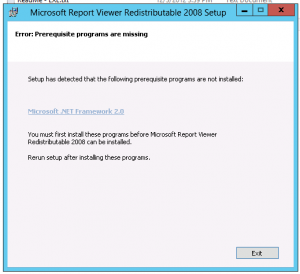
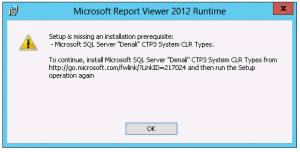
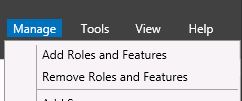
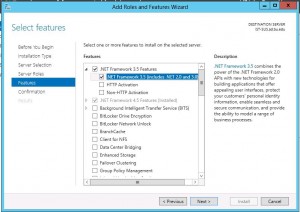
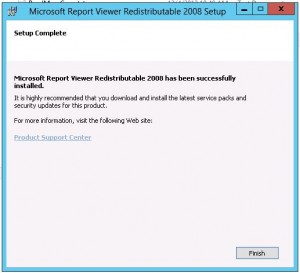
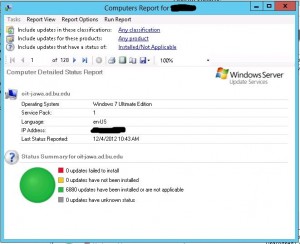
Been looking for a solution to this for a while now. Thanks!
Thanks for help. Also worthy of mention, I had to specify the source files for .NET 3.x from the side by side folder x:\sources\sxs as they were not included in my installation of 2012.
thank you for posting this, it helped me solve the problem
Thanks a lot! Had the same struggle.